HTTP Snitch - The Byte Size HTTP Request Debugger
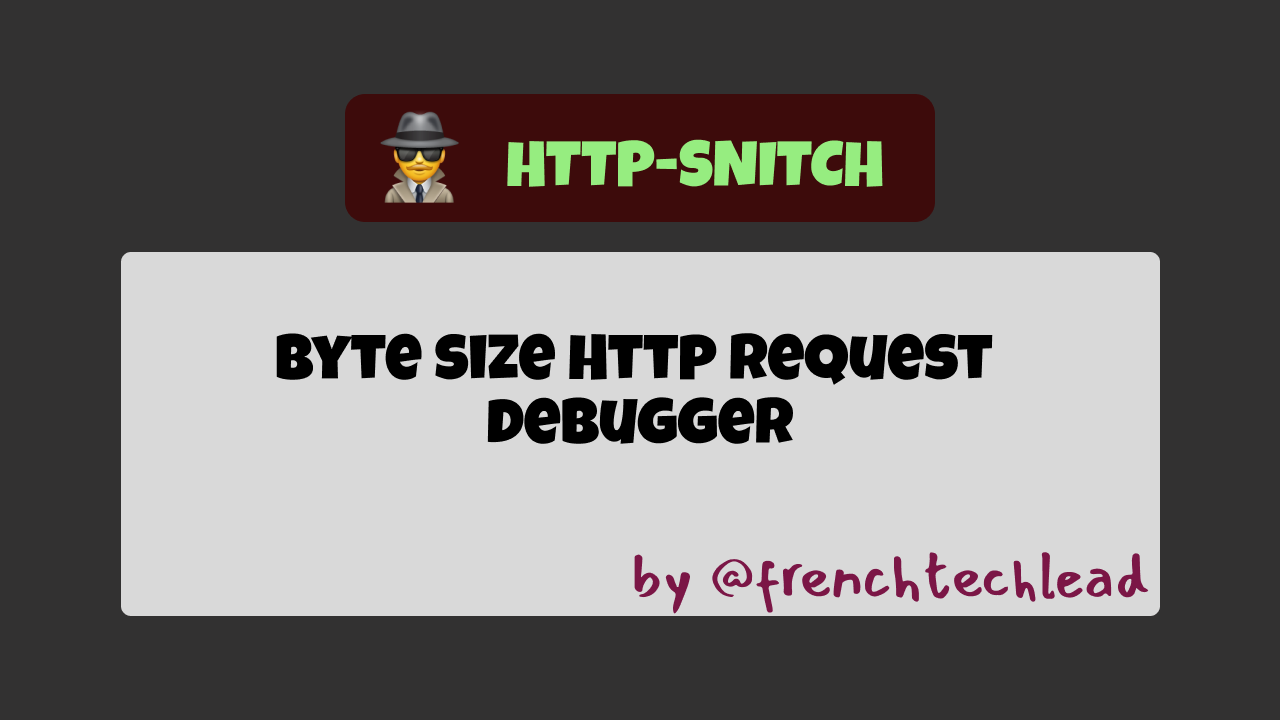
What is HTTP-SNITCH ?
HTTP-SNITCH is a mini HTTP server that prints out every requests that it receives.
When you need to use HTTP-SNITCH
You can use HTTP-SNITCH to debug any HTTP Client,
Send any valid HTTP request (GET, POST, PUT, PATCH, DELETE, OPTIONS, HEAD, CONNECT, TRACE, QUERY) to HTTP-SNITCH, and it will print out the received request with its headers and body included.
Can HTTP-SNITCH be used to debug Reverse-Proxies ?
HTTP-SNITCH is great to debug various HTTP clients and reverse proxies just forward your requests to the listening HTTP-SNITCH server, and it will print out the received requests.
How to install HTTP-SNITCH ?
1- Make sure to have python3 and pip3 installed.
2- Install the colorama python package pip3 install colorama
3- Download the file snitch.py in the official HTTP-SNITCH repository
How to run HTTP-SNITCH ?
In order to run HTTP-SNITCH open a new Terminal and run the following command:
python3 snitch.pyThis will run HTTP-SNITCH on port 8080, if you want to run it on a different port just specify it like bellow:
python3 snitch.py 9090Example of HTTP-SNITCH output
Running HTTP-SNITCH on port 8080 in a GitHub Workspace instance and sending a GET request to it will print out the following output:

Demo
View the demo video on Youtube

