My Route53 domain is not getting resolved

A few days ago i bought a new domain name (https://bienparler.fr) for my Nth side project 😅, I purchased the domain name directly from AWS Route53 but surprisingly, the domain name was not getting resolved.
Debugging with nslookup & dig 🕵️
At first, I thought that the issue was just about the DNS propagation, so I waited one day to check if the domain name was actually being resolved.
2 Days later, the domain name was still not being resolved, so I decided to start debuging with nslookup & dig commands.
nslookup bienparler.frdig bienparler.frThe output of the above commands was a SERVFAIL error with no further information. so I tried to check the registration status of the domain name with whois command.
whois bienparler.frdomain: bienparler.fr
status: ACTIVE
hold: NO
holder-c: ANO00-FRNIC
admin-c: ANO00-FRNIC
tech-c: G768-FRNIC
zone-c: NFC1-FRNIC
nsl-id: NSL150563-FRNIC
registrar: GANDI
Expiry Date: 2023-07-08T10:40:45Z
created: 2022-07-08T10:40:45Z
last-update: 2022-07-15T13:04:25Z
source: FRNIC
ns-list: NSL150563-FRNIC
nserver: ns-857.awsdns-11.net
nserver: ns-1196.awsdns-22.org
nserver: ns-1975.awsdns-33.co.uk
nserver: ns-475.awsdns-44.com
...The two interesting things about the output of the whois command are the ns-list and status fields.
In my case it shows that the domain name is registered and is active and also that the nameservers that are being used are the AWS nameservers.
nserver: ns-857.awsdns-11.net
nserver: ns-1196.awsdns-22.org
nserver: ns-1975.awsdns-33.co.uk
nserver: ns-475.awsdns-44.comThe above nameservers were assigned by AWS on domain registration and before creating a hosted zone for the domain.
when I created a hosted zone for the domain, some different nameservers were assigned to my hosted zone that were visible on the NS record type in the hosted zone.
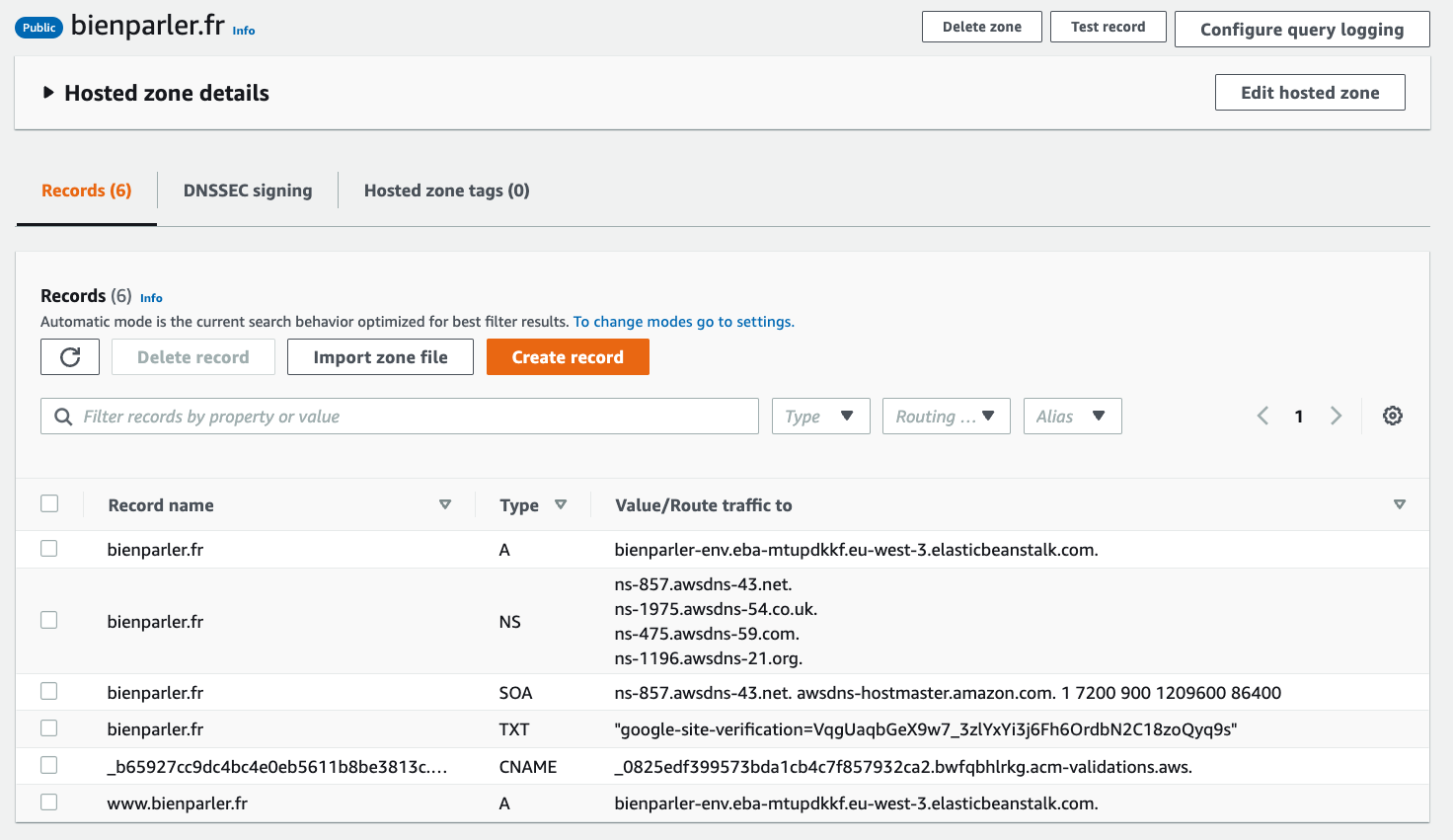
We notice a mismatch between the nameservers that were returned by the whois command and the nameservers that were assigned to the hosted zone.
Actually the nameservers returned by the whois command were on a different page of the AWS console.
Route53 > Registered domains > bienparler.fr
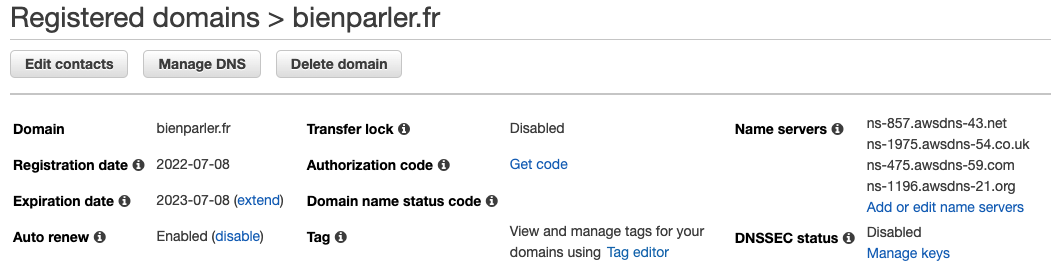
So the Problem for me was a mismatch between the nameservers of the Hosted Zone and those of the Registred Domains.
I could fix this problem by changing the nameservers by clicking on Add or edit name servers in the Registred Domains tab so that the nameservers of the Hosted Zone are used.
After that the DNS propagation started and my site was available on the internet after one day.
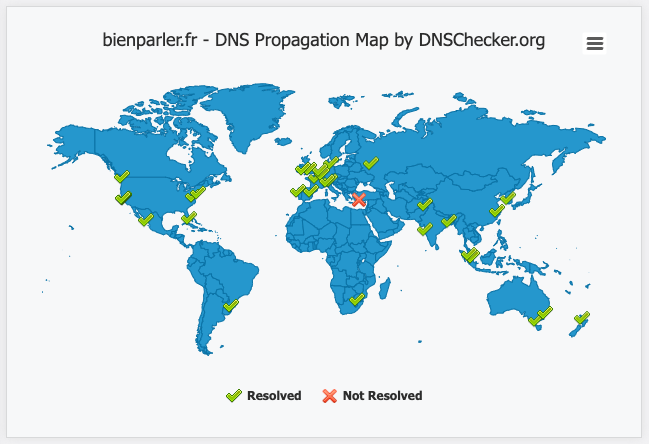
Final Thoughts,
In this article to describe my experience with Route53 for a .fr domain name, it seemes that the only way to add DNS records to a Route53 managed domain is by creating a hosted zone, and by creating the hosted zone some nameservers are assaigned to it but they are not automatically assigned to the domain, so you need to manually copy the nameservers from the hosted zone to the domain in the Registred Domains tab of the AWS Console.

